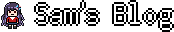Setting up NixOS on a dedicated server
Posted on February 9, 2021 • 3 minutes • 533 words
Preamble
After about a year of paying 2 different providers for a seedbox (for linux ISOs) and a VPS (for various selfhosted services). I decided it would make more sense if everything was on one larger server.
Side note: This whole idea came to mind because of my trouble running the Nix package manager on a shared (non-root) server for SuperCrunchBot .
I settled on a box from Hetzner’s server auction . It’s has a 240 GB SSD, 2x 3TB HDDs, an i7 3770, and 16 GB of RAM. While the hardware is dated (that’s a 9 year old CPU!), it is very cost effective coming in at €27/month - which is cheaper than I am paying for both of my current servers. Of course I’m not going to be running anything that relies on single-threaded performance like a game server on such an old CPU, but most workloads should be fine. Anyways, storage is the main thing I’m paying for here.
Installing NixOS
This should be the standard Linux installation process, right? Mount ISO somehow then boot off of it and install things. Wait, how do you insert an ISO into a physical machine? You get someone to do it for you, more specifically, you request a technician to roll over a KVM console to your box (free for 3 hours, a bit pricey afterwards) and plug in a USB drive .
Social Anxiety
Well not really, but what if I don’t feel like talking to someone and potentially having them watch the console while I struggle to figure out how I want to partition my drives?
Your HDD is a USB drive
Instead of writing the ISO to a USB drive, it’s possible to write the ISO to a local drive, upon reboot the BIOS should boot into the install medium.
Thankfully, these servers can boot into a rescue system which is essentially a stripped down version of Debian that it boots over the network.
So we can write the ISO to one of the HDDs with dd:
dd if=nixos.iso of=/dev/sda bs=4k status=progress
If a system boots into a console without any input devices, did it really boot?
I can’t control the system once it’s booted, since that would require physical access (which is that the KVM console essentially gets you) - but we’re not doing that here.
So what can we do? Build our own ISO with my ssh key included:
{config, pkgs, ...}:
{
imports = [
<nixpkgs/nixos/modules/installer/cd-dvd/installation-cd-minimal.nix>
# Provide an initial copy of the NixOS channel so that the user
# doesn't need to run "nix-channel --update" first.
<nixpkgs/nixos/modules/installer/cd-dvd/channel.nix>
];
systemd.services.sshd.wantedBy = pkgs.lib.mkForce [ "multi-user.target" ];
users.users.root.openssh.authorizedKeys.keys = [
"ssh-ed25519 AAAAC3NzaC1lZDI1NTE5AAAAIIzlWx6yy2nWV8fYcIm9Laap8/KxAlLJd943TIrcldSY sam@desktop"
];
# Static IP since Hetzner doesn't have DHCP for these dedicated servers apparently
# (I figured that out the hard way).
networking = {
usePredictableInterfaceNames = false;
interfaces.eth0.ip4 = [{
address = "5.9.43.<XX>";
prefixLength = 27;
}];
defaultGateway = "5.9.43.65";
nameservers = [ "213.133.98.98" "8.8.8.8" ];
};
}
And that’s about it, so I crossed my fingers and rebooted the system.
…and it worked!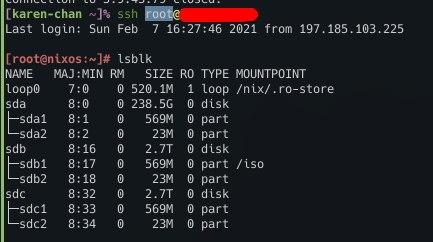
You have no idea how happy I am
That’s about the end of everything that the excellent NixOS wiki can’t explain.